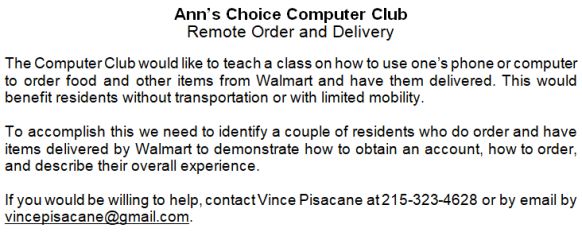ANN'S CHOICE
COMPUTER CLUB
The Computer Club meets on 1st Thursday of each month, 9:30, Lewis Point Room T08
Contact: Bert Holmes (215-394-8475)
For many years Ann’s Choice Computer Club has provided technical assistance to residents who needed help with their computers, printers, and other electronic devices. After discussion about club members’ liability in the event of a software or hardware failure, the Computer Club Board, with regret, has voted to discontinue that service. Ann’s Choice has an IT Department that can help you. You can reach them at 800 677 0211. There is a fee for their service.
Apple Users
Apple Support is a free service which can answer your questions and solve your problems. Have your serial number and/or model number available when you call. 800 275 2273
But, if you want help closer to home, complete the survey shown below. Pat and Lois will use the survey results to schedule one-on-one help sessions in either your apartment or the Computer Club room.
COMPUTER BEGINNERS CLASS
ANN’S CHOICE COMPUTER CLUB
If you know a resident who could benefit from using a computer, inform them of the beginners class described here.
The purpose of this class is to provide hands-on training to allow residents unfamiliar with computers to use the computer and print facilities in each of the neighborhoods. The class will be held in the Keystone Computer Lab at established times. Three topics will be covered:
Games (30 min)
Browsing the Internet (30 min)
Email, establish an email account if you wish (30 min)
We strive to make the benefits of computer technology accessible for those who wish to utilize it. The club occasionally conducts training courses on
Basic Computer, Introduction to Computers, and Basic E-mail.
At our regular meetings we have speakers on various computer-related topics. Whether you are a member or not, you are welcome to join us at any of our general sessions.
There are many benefits to being a member of the club, regardless of how proficient you are with PC's. For just $10 a year per household, you have complete access to our Computer Room in Lewis Pointe T08 (not one of the regular computer labs) where we have computer terminals, books and periodicals. Your membership in the Computer Club also includes a Photography Club membership.
Would you like to know how to use and enjoy your computer better? Consider joining the Ann’s Choice Computer Club (AC3). We have monthly meetings to discuss the ever-changing world of computing as well as practical methods for making your computer easier to use and understand. If you would like to learn more, come to a meeting at 9:30 AM on the first Thursday of the month.
Come join us and make that PC a friendly part of your life!!!
AC3 Board 2023
Name-Position
Bert Holmes - Co-Chair
Bob Klimek - Co-Chair
Gary Frantz-Technology
Mike Sultanik-Treasurer
Elaine Craft
Ellen Newman
Vince Pisacane
LEAVE US A MESSAGE
We need your comments, suggestions, help, or just ask for help on our email address below we check it multiple times daily. Use it to help us and you.
Bert and Bob figuring it out.
From the recent Expo.
Some pictures from Apple Day
Some pictures from our recent general session, provided by Elaine Craft.
Some pictures from our recent Computer Club Open House. Courtesy of Harry Beam.
We have upgraded our library of manuals and below is a list for your review. Check it out - if you are a member of the club, you are welcome to borrow any of these at any time.
Following are pictures of our Computer Room, located on the Terrace level of Lewis Pointe (T08). Click on any picture for a larger image.
Members are encouraged to use the capabilities of the club, including the manuals, printers, computers, etc. To join the club, contact any member of the board listed above.
AND, we need your help. Join us and pay dues of $10 a year, which provides you with complete access of our computer room plus many other amenities. We also need presenters of computer topics, and we are asking you to consider joining our Board to help map out the future of the club. Contact any one of the current board members.
Thanks.
Computer/Internet Safety
Gary Frantz made this presentation. Any questions, call him or any member of the AC3 board for help.
Computer Safety and Backup.pdf
Adobe Acrobat document [1.2 MB]
Internet Presentation
This includes a discussion of how the Internet works, cache, cookies, browsers, etc.
AC3 round table - wifi 4-2017.pdf
Adobe Acrobat document [351.6 KB]
As part of the April presentation, we mentioned two software products we all should have and use.
One is CleanUp 4.5.2 - you can download this product for free. When you run it, it will clean up all the temp files on your hard drive. The address is https://cleanup.en.uptodown.com/windows
Also, it is recomended that you use Malwarebytes often to remove malware and viruses from your computer. It is free and can be obtained at https://www.malwarebytes.com/
Backup & Recovery
This is a copy of the October 5, 2023 Computer Club presentation
The Cloud
This is a copy of the May 2023 Computer Club presentation
The Cloud by Gary Rev 1.pptx
Microsoft Power Point presentation [2.3 MB]
Computer & Internet Terms
This is a copy of the May 2, 2018 Computer Club presentation
Adobe Acrobat document [219.0 KB]
How to Buy a Computer - Presentation
Backing Up Your Computer
This is an expanded version of the presentation given on October 5, 2016
Backing Up.pdf
Adobe Acrobat document [744.1 KB]